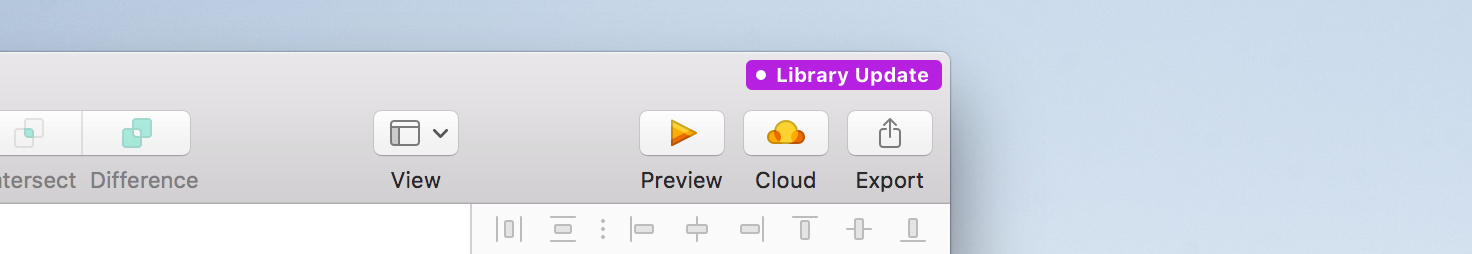GetStarted
How to use the UI kit
1. Download the design files
Click here to Download the UI Kit2. Create a dedicated directory
Create a directory somewhere on your computer (or a server) and store the previously downloaded UI kit files in it.
Useful tip
For better file management, we recommend that you follow these guidelines:
- Create your folder where it will not be moved by mistake.
- Never store anything else in the directory.
3. Import sketch files as libraries
- Open Sketch and go to Sketch’s Preferences [Command + Comma].
- Go to "libraries" tabs and click on the "Add Library..." button.
- Select all the files that are in the directory.
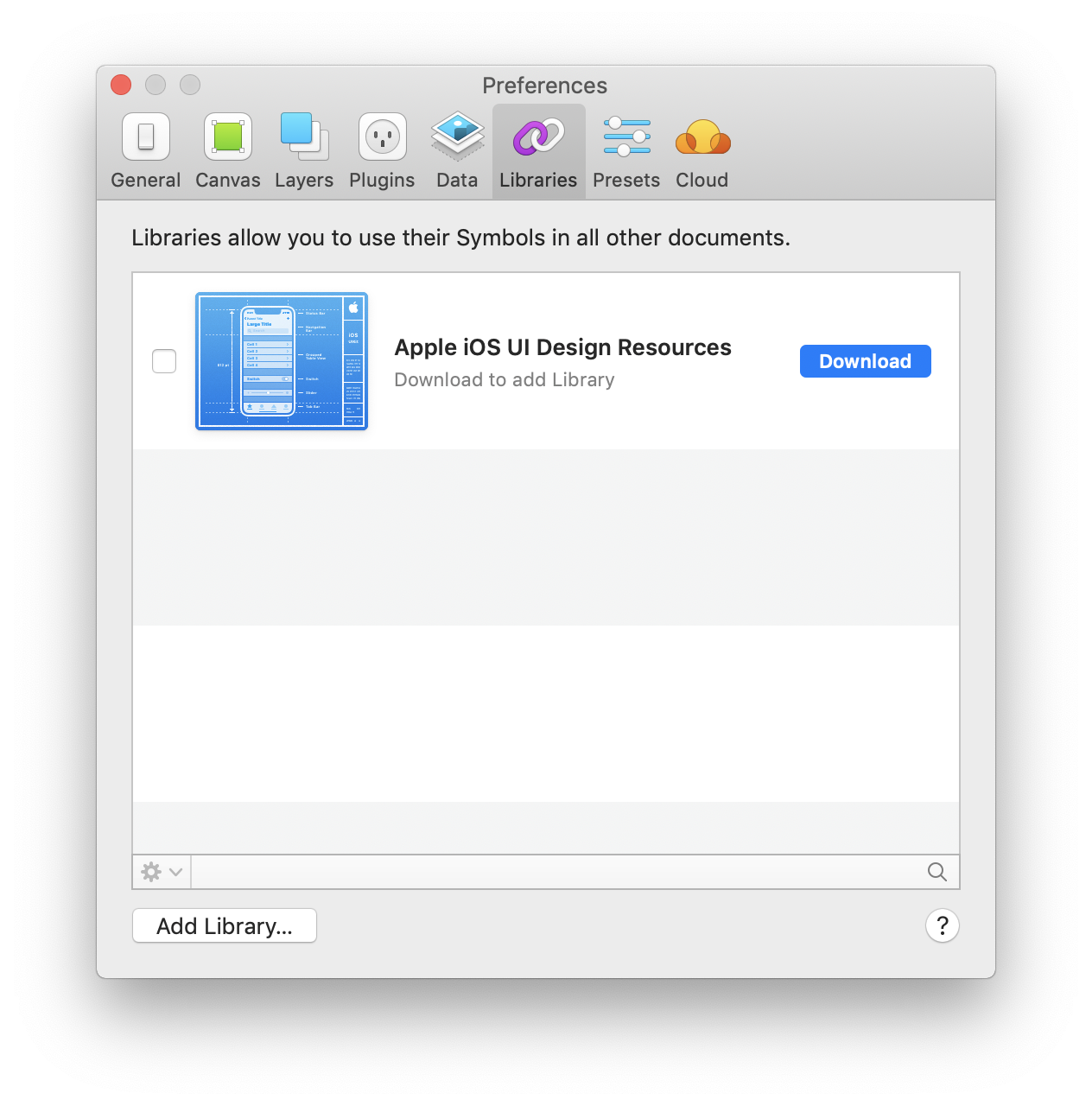
4. Update / Use another version of UI kits
be careful
Before making any file updates, please read the release notes. It may contain changes you do not have anticipated.
- Download the desired version of the UI kit.
- Replace all files in the directory you created with the newly downloaded ones.
- If new files are present in this version, you may have to add them as a library as described in the previous "import" section.
- Update your sketch files that use the UI kit libraries by clicking the update button.